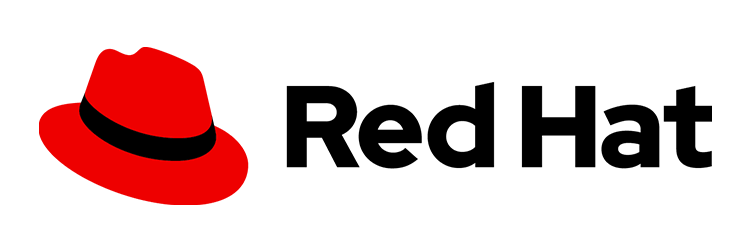Understand and design business user rules and processes
Red Hat Decision Manager and Process Automation Manager for Business Users (AD371) teaches the core concepts and foundational skills necessary to make the most of Red Hat® Decision Manager and Red Hat® Process Automation Manager as a business user. You will learn to navigate the improved user interface for Decision Manager and Process Automation Manager, as well as how to design basic rules and business processes and define foundational case management concepts.
This course is based on Red Hat® Enterprise Linux® 7.5, Red Hat Decision Manager 7.0, Red Hat Process Automation Manager 7.0, and Red Hat® OpenShift® Container Platform 3.9.
Many organizations are interested in undergoing a digital transformation from traditional applications to process-driven applications. With Red Hat Decision Manager and Red Hat Process Automation Manager 7.0, Red Hat has introduced solutions to empower business users to develop and manage business rules and processes in a low-code environment.
Course content summary
- Author decision tables.
- Navigate the user interface for Decision Manager and Process Automation Manager.
- Develop business processes with Business Central.
- Design forms with Form Modeler.
- Navigate and test a case management project.
Audience for this course
This course is designed for business analysts who want to learn how to use Decision Manager and Process Automation Manager to directly impact application decisions and processes and help their organizations improve time to market and general agility.
Prerequisites for this course
- Possess a basic understanding of data structures such as tables and their relationships
- Be capable of working with spreadsheets
- Having a basic understanding of business rules and processes is helpful
- Introduction to Red Hat Decision Manager
- Describe process-driven applications and Decision Manager basics.
- Write decisions and rules
- Understand decision table authoring.
- Introduction to Red Hat Process Automation Manager
- Gain familiarity with Business Central and Process Server, as well as Process Automation Manager environment setup.
- Process modeling with Process Automation Manager
- Learn about data objects and process design, as well as how to design forms with Form Modeler.
- Case management with Process Automation Manager
- Walk through an overview of case project navigation.
Note: Course outline is subject to change with technology advances and as the nature of the underlying job evolves. For questions or confirmation on a specific objective or topic, contact one of our Red Hatters.
Impact on the organization
Only 37% of most typical business processes have been digitized. By automating, adapting, and redesigning business processes, organizations can modernize their portfolio, empower employees, engage customers, and innovate their products. Red Hat Decision Manager and Red Hat Process Automation Manager are central to running and designing process-driven apps. These technologies enable both developers and business users to automate business processes and business decisions in a low-code environment. This course is intended to give business users hands-on experience with process-driven applications and insights into how to use both Decision Manager and Process Automation Manager to catalyze their organizations’ digital transformation.
Red Hat has created this course in a way intended to benefit our customers, but each company and infrastructure is unique, and actual results or benefits may vary.
Impact on the individual
As a result of attending this course, you will understand the basic concepts of process-driven applications and how to develop basic rules and processes. You will also learn how to run and test applications with Decision Manager and Process Automation Manager.
You should be able to demonstrate these skills:
- Develop rules using decision tables.
- Navigate and create projects using Decision Central.
- Design a business process in Business Central.
- Navigate and test a case management project.