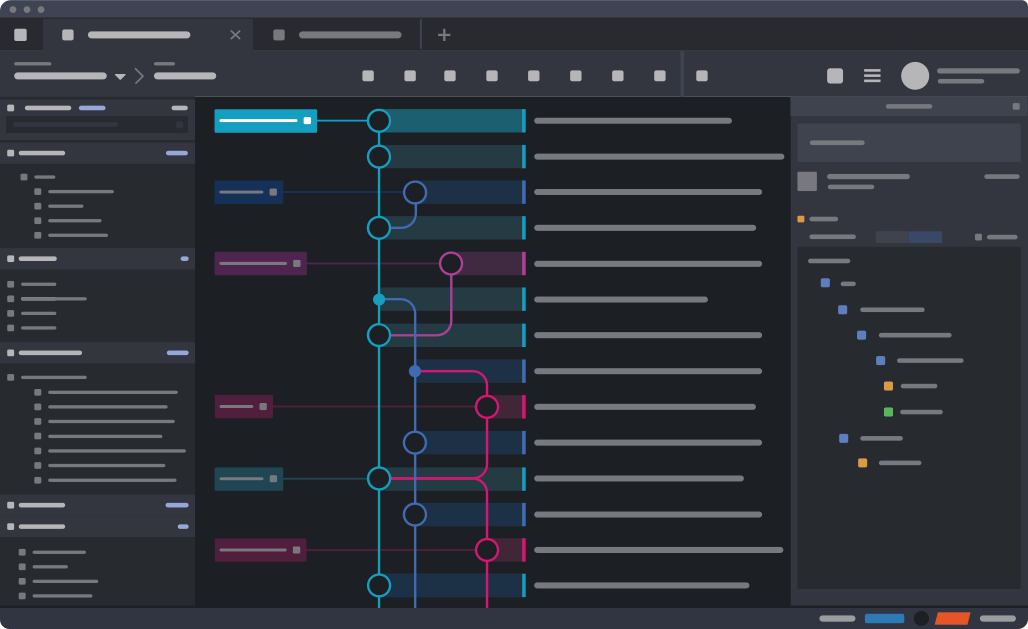GitKraken
The legendary Git GUI client for Windows, Mac, and Linux, installed in your environment. It’s a visual UI for Git that’s not only beautiful but also a true time-saver for Git beginners and pros.
See your branching, merging and commit history in a colorful—dark or light themed—graph. View file history and blame. Simplify complicated commands like merge, rebase and push, into drag and drop actions. Quickly undo or redo with one click. Easily open repos, set favorites, and organize them in project groups.
Integrate with self-hosted instances of GitLab, GitHub, Bitbucket and Azure DevOps repositories to easily create/view PRs. You can even add remotes and resolve merge conflicts without ever leaving the app. GitKraken supports Gitflow, Git Hooks, LFS, submodules and multiple profiles for work and personal use.
GitKraken Enterprise was designed for offline development environments; no traffic leaves your network and your IT team has full control over GitKraken release updates.
GitKraken Enterprise has 2 options: Self-Hosted or Stand-Alone.
Resources
Request a Demo
Get Crackin’ with GitKraken.
You need legendary dev tools to build legendary apps.
Care for a demonstration? Say no more.